Django项目
-
项目名称:zqxt_admin
-
项目path:
/home/chenjian/PycharmProjects/zqxt_admin
安装 apache2 和 mod_wsgi
- Ubuntu 16.04
sudo apt-get install apache2
# Python 2
sudo apt-get install libapache2-mod-wsgi
# Python 3
sudo apt-get install libapache2-mod-wsgi-py3
- Centos7
yum install httpd
# 设置Apache服务开机自启动
/sbin/chkconfig httpd on
yum install -y httpd-devel
yum install mod_wsgi
echo "LoadModule wsgi_module modules/mod_wsgi.so" >> /etc/httpd/conf/httpd.conf
# 优化httpd,具体参数根据情况而定
sudo cat >> /etc/httpd/conf/httpd.conf <<-'EOF'
<IfModule prefork.c>
ServerLimit 20
StartServers 15
MinSpareServers 5
MaxSpareServers 10
MaxClients 15
MaxRequestsPerChild 25
</IfModule>
EOF
确认apache版本
- Ubuntu16.04
apachectl -v
Server version: Apache/2.4.18 (Ubuntu)
Server built: 2016-04-15T18:00:57
- Centos7
httpd -v
# 或者
apachectl -v
Server version: Apache/2.4.6 (CentOS)
Server built: Nov 14 2016 18:04:44
遇到的问题
处理使用virtualenv带来的问题
参考:部署apache,使用virtualenv,遇到的no module named django.core.wsgi
在wsgi.py中修改为以下:
# -*- coding:utf-8 -*-
import os
import sys
os.environ.setdefault("DJANGO_SETTINGS_MODULE", "cluster.settings")
# sys.path.append(r'C:\Apache2\Apache2.2\htdocs\cluster')
# 添加自己的项目路径
sys.path.append(r'/home/chenjian/PycharmProjects/qgs/cluster')
# 添加virtualenv中的python所依赖的包
sys.path.append(r'/home/administrator/.venv/python2.7/local/lib/python2.7/site-packages')
from django.core.wsgi import get_wsgi_application
application = get_wsgi_application()
处理Permission denied
具体内容如下:
Permission denied: [client 192.168.1.243:46572] AH00035: access to /mon/ denied (filesystem path '/home/usr/webvul') because search permissions are missing on a component of the path
- 解决方法:
将相应的文件权限改掉:
命令:sudo chmod -R 777 webvul/
创建zqxt_admin的apache配置
- Ubuntu16.04
命令:sudo vim /etc/apache2/sites-available/zqxt.conf
输入内容:
# 访问的服务器名称,localhost就是127.0.0.1,也可自己编写
ServerName 192.168.1.68
Listen 8003
#
DocumentRoot /home/chenjian/PycharmProjects/zqxt_admin
#LoadModule wsgi_module /usr/lib/apache2/modules/mod_wsgi.so
# wsgi.py文件位置,其中第二个'/'是指最后127.0.0.1/admin中的“/”;
# 如果第二个写成'/admin',则访问地址为:127.0.0.1/admin/admin/
WSGIScriptAlias / /home/chenjian/PycharmProjects/zqxt_admin/zqxt_admin/wsgi.py
# 让脚本找到项目的位置
WSGIPythonPath /home/chenjian/PycharmProjects/zqxt_admin
# 或者WSGIPythonPath如下
# sys.path.append(r'/home/administrator/.venv/python2.7/local/lib/python2.7/site-packages')
# wsgi.py文件位置,并设置权限
<Directory /home/chenjian/PycharmProjects/zqxt_admin/zqxt_admin>
<Files wsgi.py>
Require all granted
</Files>
</Directory>
上面安装mod_wsgi时,会自动在/etc/apache2/mods-enabled/目录下生成:wsgi.load和wsgi.conf;如果没有,也可以手动载入模块:LoadModule wsgi_module /usr/lib/apache2/modules/mod_wsgi.so
- Centos7
sudo vim /etc/httpd/conf.d/projectname.conf
内容如下:
ServerName 192.168.1.68
Listen 8003
DocumentRoot /home/administrator/projectname
WSGIScriptAlias / /home/administrator/projectname/projectname/wsgi.py
WSGIPythonPath /home/administrator/projectname
<Directory /home/administrator/projectname>
<Files wsgi.py>
Require all granted
</Files>
</Directory>
激活网站
- Ubuntu16.04
命令:sudo a2ensite zqxt.conf
centos7没有此步骤
停止与启动apache服务器
- Ubuntu16.04
命令:sudo service apache2 start与sudo service apache2 stop
p.s. 如果apache2总是失败,除了看error.log日志,勿忘重启apache服务!
- Centos7
# 开启apache服务
sudo systemctl start httpd.service
# 查看状态
sudo systemctl status httpd.service
# 停止状态
sudo systemctl stop httpd.service
重启apache服务器
- Ubuntu16.04
命令:sudo service apache2 restart
- Centos7
sudo systemctl restart httpd.service
访问网站
- Ubuntu16.04
chrome浏览器中输入:http://127.0.0.1/admin/
页面显示: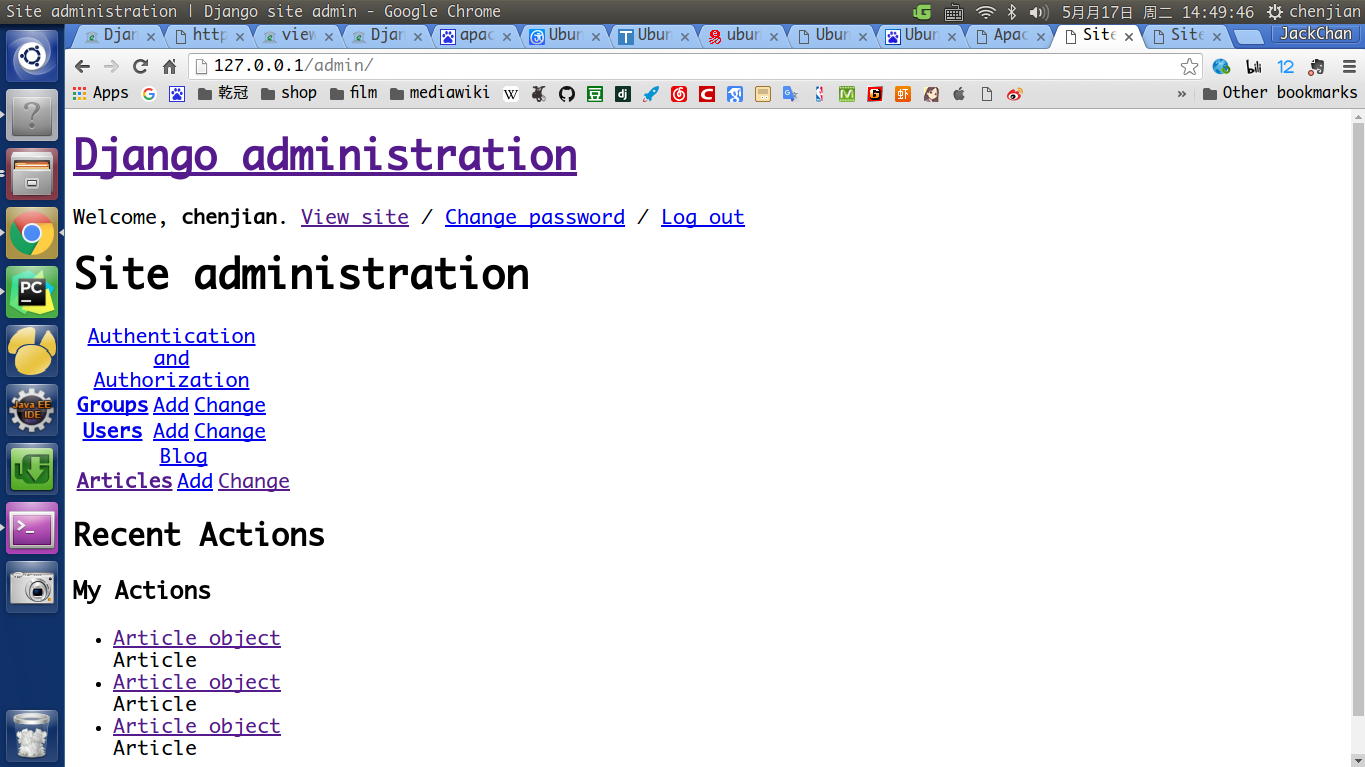
说明:可能有些static或者其他内容没有配置,所以和平时的runserver不一样。
- Centos7
访问http://localhost:80
错误查看
- Ubuntu16.04
-
将settings.py文件修改:
DEBUG = True -
重启apache服务器:
sudo service apache2 restart -
查看apache错误日志:
cat /var/log/apache2/error.log
- Centos7
查看apache错误日志:
cat /etc/httpd/logs/error_log
其他
-
修改settings.py文件中ALLOWED_HOSTS改为:
['127.0.0.1']或者'*',后者表示全部 -
编码问题,在wsgi.py中加入
#-*- coding:ut-8 -*-
参考博文
- 《自强学堂——Django 部署(Apache)》
- Problems with Apache servers and A LOT of httpd processes
- Apache MPM Common Directives
- How to configure Apache “workers” for maximum concurrency
- httpd causing high CPU load in CentOS / DirectAdmin
- Tunning Apache but setting not found
- centos中apache的优化与配置
- Optimize Apache Performance on CentOS 7
- CentOS6服务管理之WEB-Apache httpd配置文件详解
- CentOS 7 + Apache + mod_wsgi 部署Django项目
 本作品由陈健采用知识共享署名-非商业性使用-相同方式共享 4.0 国际许可协议进行许可。
本作品由陈健采用知识共享署名-非商业性使用-相同方式共享 4.0 国际许可协议进行许可。