下载Haproxy
部署服务器IP:192.168.1.162
# 关闭防火墙
sudo systemctl stop firewalld
sudo systemctl disable firewalld
# yum升级
yum update -y
# 安装gcc
yum install -y gcc
# 查看TARGET值
uname -r
<<'COMMENT'
3.10.0-514.16.1.el7.x86_64
COMMENT
# 当前路径
pwd
<<'COMMENT'
/home/administrator
COMMENT
# Haproxy版本为1.7.5
wget http://www.haproxy.org/download/1.7/src/haproxy-1.7.5.tar.gz
tar -zxvf haproxy-1.7.5.tar.gz
mv haproxy-1.7.5 haproxy
# 编译安装
# ”TARGET”指定编译对应的os对应的内核版本,通过”uname -r”查询内核版本呢,README文件可查询对应关系
cd haproxy
make TARGET=linux2628 PREFIX=/usr/local/haproxy
make install PREFIX=/usr/local/haproxy
<<'COMMENT'
install -d "/usr/local/haproxy/sbin"
install haproxy "/usr/local/haproxy/sbin"
install -d "/usr/local/haproxy/share/man"/man1
install -m 644 doc/haproxy.1 "/usr/local/haproxy/share/man"/man1
install -d "/usr/local/haproxy/doc/haproxy"
for x in configuration management architecture cookie-options lua WURFL-device-detection proxy-protocol linux-syn-cookies network-namespaces DeviceAtlas-device-detection 51Degrees-device-detection netscaler-client-ip-insertion-protocol close-options SPOE intro; do \
install -m 644 doc/$x.txt "/usr/local/haproxy/doc/haproxy" ; \
done
COMMENT
ls /usr/local/haproxy/
<<'COMMENT'
doc sbin share
COMMENT
haproxy.cfg
# 存放haproxy配置文件
mkdir -p /usr/local/haproxy/conf
cat >> /usr/local/haproxy/conf/haproxy.cfg <<EOF
#---------------------------------------------------------------------
# Global settings 全局设置
#---------------------------------------------------------------------
global
# 定义全局日志,配置在本地,通过local0输出,默认是info级别,可配置两条
log 127.0.0.1 local0 info
# 运行路径
chroot /usr/local/haproxy
# PID文件存放路径
pidfile /usr/local/haproxy/log/haproxy.pid
# 设置每haproxy进程的最大并发连接数,其等同于命令行选项“-n”
# “ulimit -n”自动计算的结果参照此参数设定.
maxconn 51200
# 后台运行haproxy
daemon
# 定义统计信息保存位置
stats socket /usr/local/haproxy/stats
#---------------------------------------------------------------------
# Defaults settings 默认设置
#---------------------------------------------------------------------
defaults
# 默认的模式【tcp:4层;http:7层;health:只返回OK】
mode http
# 继承全局的日志定义输出
log global
# 日志类别
option httplog
# 如果后端服务器需要获得客户端真实ip需要配置的参数,可以从Http Header中获得客户端ip
option forwardfor
# 开启http协议中服务器端关闭功能,每个请求完毕后主动关闭http通道,使得支持长连接,使得会话可以被重用,使得每一个日志记录都会被记录.
option httpclose
# 如果产生了一个空连接,那这个空连接的日志将不会记录.
option dontlognull
# 当与后端服务器的会话失败(服务器故障或其他原因)时,把会话重新分发到其他健康的服务器上;当故障服务器恢复时,会话又被定向到已恢复的服务器上;
option redispatch
# 还可以用”retries”关键字来设定在判定会话失败时的尝试连接的次数
retries 3
# 当haproxy负载很高时,自动结束掉当前队列处理比较久的链接.
option abortonclose
# 默认http请求超时时间
timeout http-request 10s
# 默认队列超时时间,后端服务器在高负载时,会将haproxy发来的请求放进一个队列中.
timeout queue 1m
# haproxy与后端服务器连接超时时间.
timeout connect 10s
# 客户端与haproxy连接后,数据传输完毕,不再有数据传输,即非活动连接的超时时间.
timeout client 1m
# haproxy与后端服务器非活动连接的超时时间.
timeout server 1m
# 默认新的http请求连接建立的超时时间,时间较短时可以尽快释放出资源,节约资源.
timeout http-keep-alive 10s
# 心跳检测超时时间
timeout check 10s
#最大并发连接数
maxconn 3000
#---------------------------------------------------------------------
# listen haproxy UI 监控页面配置
#---------------------------------------------------------------------
listen admin_status
# 配置监控运行模式
mode http
# 配置统计页面访问端口
bind 0.0.0.0:1080
# 统计页面默认最大连接数
maxconn 10
# http日志格式
option httplog
# 开启统计
stats enable
# 监控页面自动刷新时间
stats refresh 30s
# 统计页面访问url,即访问http://ip:1080/stats
stats uri /stats
#监控页面的用户和密码:admin,可设置多个用户名
stats auth admin:admin
# 手工启动/禁用后端服务器,可通过web管理节点
stats admin if TRUE
# 设置haproxy错误页面
errorfile 400 /usr/local/haproxy/errorfiles/400.http
errorfile 403 /usr/local/haproxy/errorfiles/403.http
errorfile 408 /usr/local/haproxy/errorfiles/408.http
errorfile 500 /usr/local/haproxy/errorfiles/500.http
errorfile 502 /usr/local/haproxy/errorfiles/502.http
errorfile 503 /usr/local/haproxy/errorfiles/503.http
errorfile 504 /usr/local/haproxy/errorfiles/504.http
#---------------------------------------------------------------------
# main frontend which proxys to the backends frontend配置
#---------------------------------------------------------------------
frontend kube-apiserver
# 定义前端监听端口,建议采用bind *:80的形式,否则做集群高可用的时候有问题,vip切换到其余机器就不能访问.
bind *:5002
#如果以上规则都不匹配时,将请求转交到app组处理.
default_backend app
#---------------------------------------------------------------------
# round robin balancing between the various backends backend配置
#---------------------------------------------------------------------
backend app
# 根据http头进行转发,无该头部则转为使用roundrobin.
balance roundrobin
mode http
# 后端服务器定义, maxconn 1024表示该服务器的最大连接数, cookie 1表示serverid为1,weight代表权重(默认1,最大为265,0则表示不参与负载均衡),
#check inter 1500是检测心跳频率, rise 2是2次正确认为服务器可用, fall 3是3次失败认为服务器不可用.
server app1 192.168.1.153:8080 maxconn 1024 cookie 1 weight 3 check inter 1500 rise 2
server app2 192.168.1.154:8080 maxconn 1024 cookie 1 weight 3 check inter 1500 rise 2
server app3 192.168.1.155:8080 maxconn 1024 cookie 1 weight 3 check inter 1500 rise 2
EOF
所需文件
# errorfile错误文件
cp -R haproxy/examples/errorfiles/ /usr/local/haproxy/
# haproxy日志文件
mkdir -p /usr/local/haproxy/log
touch /usr/local/haproxy/log/haproxy.log
ln -s /usr/local/haproxy/log/haproxy.log /var/log/
# etc中的haproxy文件
mkdir -p /etc/haproxy
ln -s /usr/local/haproxy/conf/haproxy.cfg /etc/haproxy/
# 配置开机自动启动
cp haproxy/examples/haproxy.init /etc/rc.d/init.d/haproxy
chmod +x /etc/rc.d/init.d/haproxy
chkconfig --add haproxy
chkconfig haproxy on
# 设置全局启动文件
ln -s /usr/local/haproxy/sbin/haproxy /usr/sbin/
配置rsyslog
haproxy默认没有日志,依靠rsyslog收集日志
# 注意loacl0需要与haproxy.cfg文件中对应
echo -e '$ModLoad imudp \n $UDPServerRun 514 \n local0.* /var/log/haproxy.log' >> /etc/rsyslog.conf
# 重启rsyslog服务
systemctl restart rsyslog
关闭selinux
setenforce 0
配置防火墙
# 安装iptables-services
sudo yum install -y iptables-services
systemctl status iptables
<<'COMMENT'
● iptables.service - IPv4 firewall with iptables
Loaded: loaded (/usr/lib/systemd/system/iptables.service; disabled; vendor preset: disabled)
Active: inactive (dead)
COMMENT
# 可以看出有个辅助文件路径/etc/sysconfig/iptables
cat /usr/lib/systemd/system/iptables.service
<<'COMMENT'
[Unit]
Description=IPv4 firewall with iptables
After=syslog.target
AssertPathExists=/etc/sysconfig/iptables
[Service]
Type=oneshot
RemainAfterExit=yes
ExecStart=/usr/libexec/iptables/iptables.init start
ExecReload=/usr/libexec/iptables/iptables.init reload
ExecStop=/usr/libexec/iptables/iptables.init stop
Environment=BOOTUP=serial
Environment=CONSOLETYPE=serial
StandardOutput=syslog
StandardError=syslog
[Install]
WantedBy=basic.target
COMMENT
# 写入iptables配置,注意涉及所需端口
sed -i '/REJECT/d' /etc/sysconfig/iptables
sed -i '/COMMIT/i \-A INPUT -p tcp -m state --state NEW -m tcp --dport 80 -j ACCEPT' /etc/sysconfig/iptables
sed -i '/COMMIT/i \-A INPUT -p tcp -m state --state NEW -m tcp --dport 1080 -j ACCEPT' /etc/sysconfig/iptables
sed -i '/COMMIT/i \-A INPUT -p tcp -m state --state NEW -m tcp --dport 5002 -j ACCEPT' /etc/sysconfig/iptables
# 开启服务
systemctl restart iptables.service
iptables -L -v -n --line-number
<<'COMMENT'
Chain INPUT (policy ACCEPT 87 packets, 8556 bytes)
num pkts bytes target prot opt in out source destination
1 0 0 ACCEPT tcp -- * * 0.0.0.0/0 0.0.0.0/0 state NEW tcp dpt:80
2 0 0 ACCEPT tcp -- * * 0.0.0.0/0 0.0.0.0/0 state NEW tcp dpt:1080
3 0 0 ACCEPT tcp -- * * 0.0.0.0/0 0.0.0.0/0 state NEW tcp dpt:5002
Chain FORWARD (policy ACCEPT 0 packets, 0 bytes)
num pkts bytes target prot opt in out source destination
Chain OUTPUT (policy ACCEPT 52 packets, 10640 bytes)
num pkts bytes target prot opt in out source destination
COMMENT
启动Haproxy
systemctl start haproxy
systemctl status haproxy
<<'COMMENT'
● haproxy.service - SYSV: HA-Proxy is a TCP/HTTP reverse proxy which is particularly suited for high availability environments.
Loaded: loaded (/etc/rc.d/init.d/haproxy; bad; vendor preset: disabled)
Active: active (running) since Sat 2017-05-20 13:36:13 CST; 1s ago
Docs: man:systemd-sysv-generator(8)
Process: 21196 ExecStart=/etc/rc.d/init.d/haproxy start (code=exited, status=0/SUCCESS)
Main PID: 21201 (haproxy)
CGroup: /system.slice/haproxy.service
└─21201 /usr/sbin/haproxy -D -f /etc/haproxy/haproxy.cfg -p /var/run/haproxy.pid
May 20 13:36:13 192-168-1-162.node-2 systemd[1]: Starting SYSV: HA-Proxy is a TCP/HTTP reverse proxy which is particularly suited for high availab...ents....
May 20 13:36:13 192-168-1-162.node-2 haproxy[21196]: /etc/rc.d/init.d/haproxy: line 26: [: =: unary operator expected
May 20 13:36:13 192-168-1-162.node-2 haproxy[21196]: Starting haproxy: [ OK ]
May 20 13:36:13 192-168-1-162.node-2 systemd[1]: Started SYSV: HA-Proxy is a TCP/HTTP reverse proxy which is particularly suited for high availabi...nments..
Hint: Some lines were ellipsized, use -l to show in full.
COMMENT
netstat -ntlp
<<'COMMENT'
Active Internet connections (only servers)
Proto Recv-Q Send-Q Local Address Foreign Address State PID/Program name
tcp 0 0 0.0.0.0:22 0.0.0.0:* LISTEN 942/sshd
tcp 0 0 0.0.0.0:1080 0.0.0.0:* LISTEN 21201/haproxy
tcp 0 0 127.0.0.1:25 0.0.0.0:* LISTEN 1760/master
tcp 0 0 0.0.0.0:5002 0.0.0.0:* LISTEN 21201/haproxy
tcp6 0 0 :::22 :::* LISTEN 942/sshd
tcp6 0 0 ::1:25 :::* LISTEN 1760/master
COMMENT
访问Haproxy控制台
地址:http://192.168.1.162:1080/stats 输入账户admin密码admin
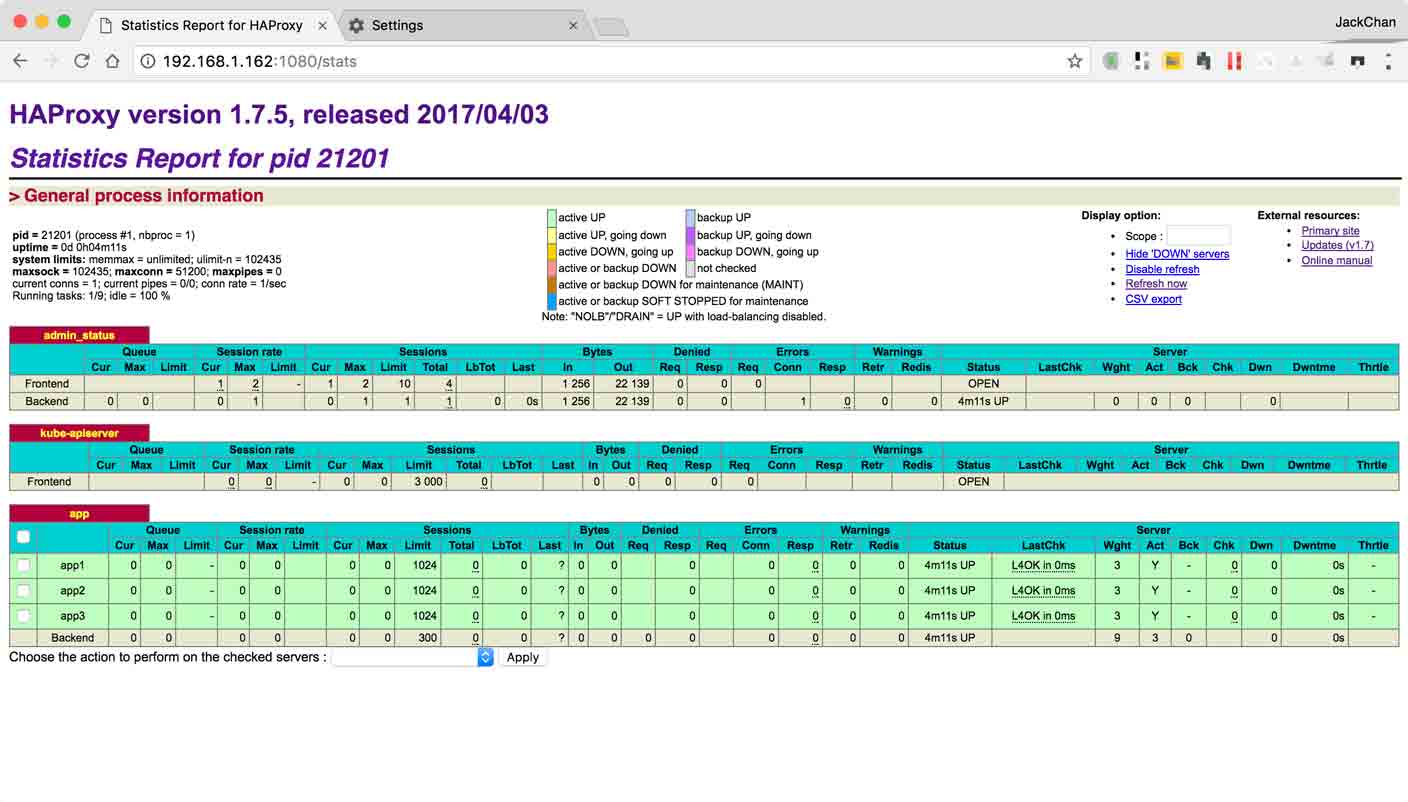
 本作品由陈健采用知识共享署名-非商业性使用-相同方式共享 4.0 国际许可协议进行许可。
本作品由陈健采用知识共享署名-非商业性使用-相同方式共享 4.0 国际许可协议进行许可。