Logrus
其是一个结构化后的日志包,API完全兼容标准包logger。docker(moby)源码中使用logrus来做日志记录
获取
项目地址: sirupsen/logrus
目前项目地址为sirupsen/logrus,如果你是Sirupsen/logrus,请转到小写的名称项目中
go get github.com/sirupsen/logrus
输出内容格式化
内建日志格式化有:
- logrus.TextFormatter
当你登录TTY时,其输出内容会是彩色标注;如果不在TTY,则需要将ForceColors设置为true
- logrus.JSONFormatter
以JSON格式为输出
六个日志等级
log.Debug("Useful debugging information.")
log.Info("Something noteworthy happened!")
log.Warn("You should probably take a look at this.")
log.Error("Something failed but I'm not quitting.")
// 随后会触发os.Exit(1)
log.Fatal("Bye.")
// 随后会触发panic()
log.Panic("I'm bailing.")
基本实例
代码下载: logrus_study.go
package main
import (
"os"
"github.com/sirupsen/logrus"
)
func init() {
// 以JSON格式为输出,代替默认的ASCII格式
logrus.SetFormatter(&logrus.JSONFormatter{})
// 以Stdout为输出,代替默认的stderr
logrus.SetOutput(os.Stdout)
// 设置日志等级
logrus.SetLevel(logrus.WarnLevel)
}
func main() {
logrus.WithFields(logrus.Fields{
"animal": "walrus",
"size": 10,
}).Info("A group of walrus emerges from the ocean")
logrus.WithFields(logrus.Fields{
"omg": true,
"number": 122,
}).Warn("The group's number increased tremendously!")
logrus.WithFields(logrus.Fields{
"omg": true,
"number": 100,
}).Fatal("The ice breaks!")
}
运行:
go run logrus_study.go
<<'COMMENT'
{"level":"warning","msg":"The group's number increased tremendously!","number":122,"omg":true,"time":"2017-09-18T17:53:13+08:00"}
{"level":"fatal","msg":"The ice breaks!","number":100,"omg":true,"time":"2017-09-18T17:53:13+08:00"}
COMMENT
Logger
如果多个地方使用logging,可以创建一个logrus实例Logger
代码下载: logrus_logger.go
package main
import (
"os"
"github.com/sirupsen/logrus"
)
var log = logrus.New()
func main() {
file, err := os.OpenFile("logrus.log", os.O_CREATE|os.O_WRONLY, 0666)
if err == nil {
log.Out = file
} else {
log.Info("Failed to log to file, using default stderr")
}
log.WithFields(logrus.Fields{
"animal": "walrus",
"size": 10,
}).Info("A group of walrus emerges from the ocean")
file.Close()
}
执行后会在GOPATH路径下穿件logrus.log文件,内容如下:
time="2018-09-18T18:09:32+08:00" level=info msg="A group of walrus emerges from the ocean" animal=walrus size=10
Fields
如果有固定Fields,可以创建一个logrus.Entry
requestLogger := log.WithFields(log.Fields{"request_id": request_id, "user_ip": user_ip})
requestLogger.Info("something happened on that request") # will log request_id and user_ip
requestLogger.Warn("something not great happened")
从函数WithFields中可以看出其会返回*Entry,Entry中会包含一些变量
// WithFields函数
func WithFields(fields Fields) *Entry {
return std.WithFields(fields)
}
// Entry结构体
type Entry struct {
Logger *Logger
// Contains all the fields set by the user.
Data Fields
// Time at which the log entry was created
Time time.Time
// Level the log entry was logged at: Debug, Info, Warn, Error, Fatal or Panic
// This field will be set on entry firing and the value will be equal to the one in Logger struct field.
Level Level
// Message passed to Debug, Info, Warn, Error, Fatal or Panic
Message string
// When formatter is called in entry.log(), an Buffer may be set to entry
Buffer *bytes.Buffer
}
Hooks
可以与外面的控件联合,例如
-
使用
github.com/multiplay/go-slack与slack/bearchat一些企业团队协作平台/软件联合使用 -
使用
https://github.com/zbindenren/logrus_mail可以发送email,例如以下实例
logrus_mail.go
安装go包:
go get github.com/zbindenren/logrus_mail
代码下载: logrus_email.go
package main
import (
"time"
"github.com/logrus_mail"
"github.com/sirupsen/logrus"
)
func main() {
logger := logrus.New()
hook, err := logrus_mail.NewMailAuthHook(
"logrus_email",
"smtp.gmail.com",
587,
"[email protected]",
"[email protected]",
"[email protected]",
"xxxxxxx",
)
if err == nil {
logger.Hooks.Add(hook)
}
//生成*Entry
var filename = "123.txt"
contextLogger := logger.WithFields(logrus.Fields{
"file": filename,
"content": "GG",
})
//设置时间戳和message
contextLogger.Time = time.Now()
contextLogger.Message = "这是一个hook发来的邮件"
//只能发送Error,Fatal,Panic级别的log
contextLogger.Level = logrus.ErrorLevel
//使用Fire发送,包含时间戳,message
hook.Fire(contextLogger)
}
邮件截图:
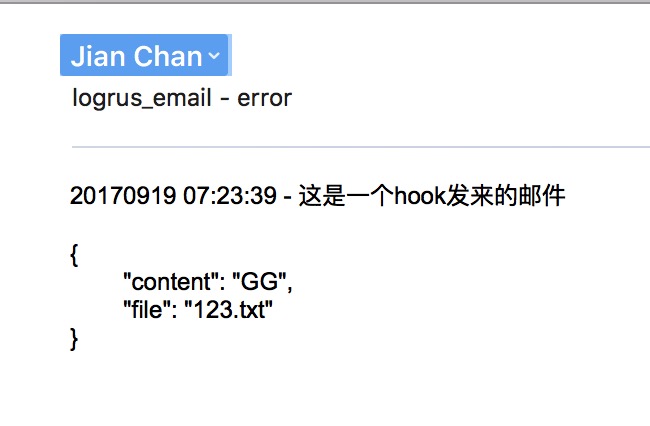
Thread safety
默认的Logger在并发写入的时候由mutex保护,其在调用hooks和写入logs时被启用。如果你认为此锁是没有必要的,可以添加logger.SetNoLock()来让锁失效。
参考博文
- sirupsen/logrus
- Logrus的使用
- 打开docker的调试日志选项及为调试日志添加文件名和行号
- zbindenren/logrus_mail
- multiplay/go-slack
- slack
- bearychat
 本作品由陈健采用知识共享署名-非商业性使用-相同方式共享 4.0 国际许可协议进行许可。
本作品由陈健采用知识共享署名-非商业性使用-相同方式共享 4.0 国际许可协议进行许可。